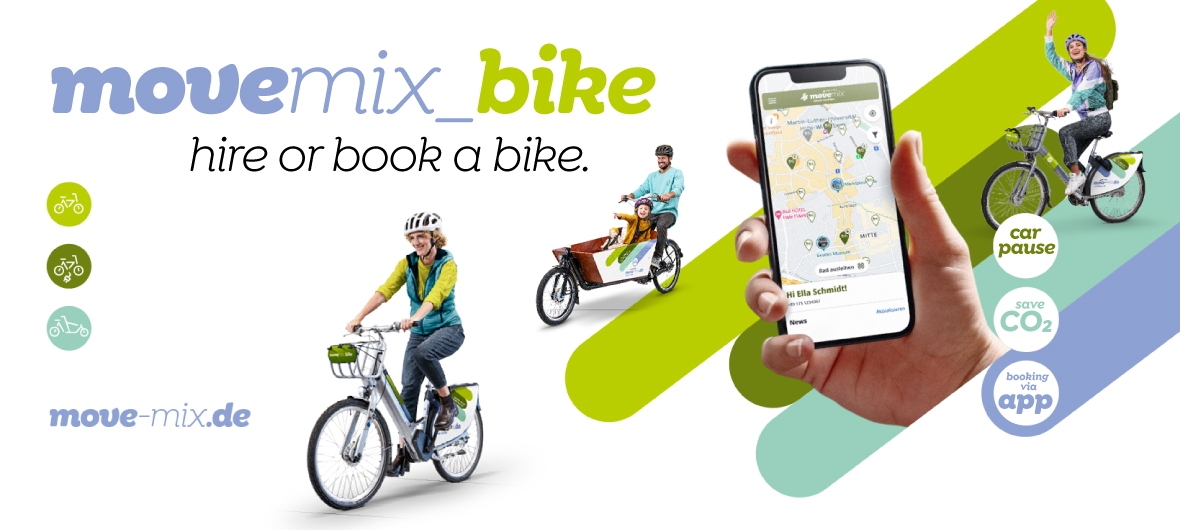movemix_bike
The new bike hire system in Halle (Saale)
Bicycles have been available for hire in Halle since mid-October 2023. As part of the STADTLand+ model project, around 400 bicycles, 30 e-bikes and 6 muscle-powered cargo bikes are available at over 100 locations throughout the city.
Bikes can be rented via the movemix_app or by phone. Available bikes are displayed and can be reserved via the map view in the app. The bikes can be rented directly on site by scanning the QR code on the rear of the bike. The bike can only be returned at one of the specified locations and is returned by manually locking the lock.
- 4 x 15 free minutes when booking in movemix_app
The time has come: Rent your movemix_bike via the movemix_app and automatically benefit from our discount campaign. The prerequisite is that you book your movemix_bike in the movemix_app and you can expect 4 x 15 free ride minutes per month*.
This is how it works:

Download the free movemix_app (for Android and iOS) to your smartphone from the App Store or Google Play Store.

Registration for the movemix_app is necessary in any case so that you can borrow a movemix_bike. Please enter your first and last name, your cell phone number and your e-mail address.
Frequently asked questions
-
Where can I find movemix_bikes?
Bikes are available at stations throughout the city of Halle (Saale). They are displayed on the map in the movemix_app. There you can see how many bikes are available and also the types of bikes, i.e. whether SMARTbike (conventional bike), e-bike or cargo bike.
-
How do I book a movemix_bike?
Book your movemix_bike easily and conveniently in just a few steps. Please note that you must be registered in the movemix_app to be able to book a movemix_bike. How to book your movemix_bike:
- Go to the movemix_bike you want to book.
- If you are standing next to the movemix_bike, select the station on the map and the bike you want to book.
- Click on the “Unlock” button to open the QR code scanner.
- Scan the QR code or enter the bike number under “Enter bike no.”.
- An overview page of the selected movemix_bike will now appear.
- Click on “Start rental”. You will now be redirected to our payment service in the movemix_app.
- Select your payment method. If you have not yet made a booking or purchase via the movemix_app, you must first enter your payment details.
- Once you have selected your payment method, the rental will start immediately. The lock of the movemix_bike opens automatically. This may take a few seconds. If the lock does not open, you can request it to open again via the app.
- Your active booking is displayed via the quick selection menu on the start page and under “Subscriptions & bookings” in the main menu.
- You can also find past bookings under “Subscriptions & bookings” in the main menu.
If you need to book your movemix_bike quickly, you can save a few seconds this way:
- Go to the movemix_bike you want to book.
- On the home screen of the movemix_app you will find a tile labeled “Bike”. Click on the “Bike” tile and the QR code scanner will open immediately.
- Scan the QR code or enter the bike number under “Enter bike no.”.
- An overview page of the movemix_bike will now appear.
- Click on “Start rental”. You will now be redirected to our payment service in the movemix_app.
- Select your payment method. If you have not yet made a booking or purchase via the movemix_app, you must first enter your payment details.
- Once you have selected your payment method, the rental starts immediately. The lock of the movemix_bike opens automatically. This may take a few seconds. If the lock does not open, you can request it to open again via the app.
-
How much does a movemix_bike cost?
You can find all movemix_bike prices at https://www.movemix-bike.de/de/#tarife. You can also use our movemix_abo in the movemix_app. With this offer, you can use the movemix_bikes in combination with a public transport subscription at a reduced price. You can find more information and all prices for the new movemix tariff at: https://havag.com/movemix_abo.
-
How do I pause my ride?
You can pause your movemix_bike rental at any time. With the pause function, you can park the bike and lock it without ending your rental so that you can continue cycling after your break. And this is how you pause your ride:
- Select your active rental via the quick selection on the home screen or in the main menu under “Subscriptions & bookings” in the movemix_app.
- Click on “Pause” in your active rental and confirm the following message with the “Yes, pause” button.
- Your pause is now active. Lock your bike. Your rental will continue to be displayed as active in the app.
- Once your break is over, you can simply open your bike by calling up your rental via the quick selection or “Subscriptions & bookings” and clicking on “Continue”.
- The lock will open again automatically and you can continue your ride.
- To end your rental, simply park your movemix_bike at a station and press down the lever on the lock until it engages and the bike confirms the return with a beep. Always check your return in the movemix_app.
-
Where and how can I park my movemix_bike after use?
You can only return your movemix_bike to stations in Halle (Saale). Ride the bike to a station and close the lock on the bike by pressing the lock lever down in the direction of the arrow until it clicks into place. The beep signals that the bike has been successfully locked. This may take a few seconds - please wait for this so that you can be sure that the return was successful. Check the completion of the ride in your movemix_app.
Please note that cargo bikes can only be returned to so-called “CARGO” stations.
If you do not return your movemix_bike to a station, you will have to pay a service fee of €20. The amount will be automatically deducted from the payment method you used. You will receive a notification if you have parked your bike incorrectly.
-
What do I do if my lock won't open or close?
Click on “Start rental” and the lock on the rear wheel of the bike will open automatically. If this is not the case, move the bike a little forwards or backwards or shake the bike a little until the lock pops open and/or click on “Open lock” again in the app. When you have reached your destination, lock the bike by pressing the lock lever down in the direction of the arrow until it clicks into place. The beep signals that the bike has been successfully locked. This may take a few seconds - please wait for this so that you can be sure that the return was successful. Check the completion of the ride in your movemix_app.
-
Can I rent several bikes at the same time?
Yes, you can rent up to four movemix_bikes at the same time via the movemix_app.
Find out more about movemix and visit our website at:
- Free rides provided by nextbike
Information on free rides: From minute 16, the basic rate for standard bikes applies (€1/15 minutes). The promotion does not apply to the provider's eBikes and cargo bikes. Further information at: www.movemix-bike.de
*Please note: The free rides are produced and provided by nextbike. As a customer, you only enter into a contractual relationship with nextbike. HAVAG assumes no responsibility or liability for this contractual relationship, the services contained therein and the validity of the free rides.
The General Terms and Conditions of Nextbike apply (https://www.movemix-bike.de/de/agb).
- Rental via the nextbike app
It is also possible to rent a movemix_bike via the nextbike app.
The nextbike app can be downloaded here:
> in the App Store
> in the Play StoreIf you don't have a smartphone, you can rent or book a bike directly from our partner nextbike by phone. To book a bike, call: +49 (0) 30 69205046. Prior registration at www.movemix-bike.de is required.
At www.movemix-bike.de you can also find out more about the prices for bike rental and how booking in the app works.